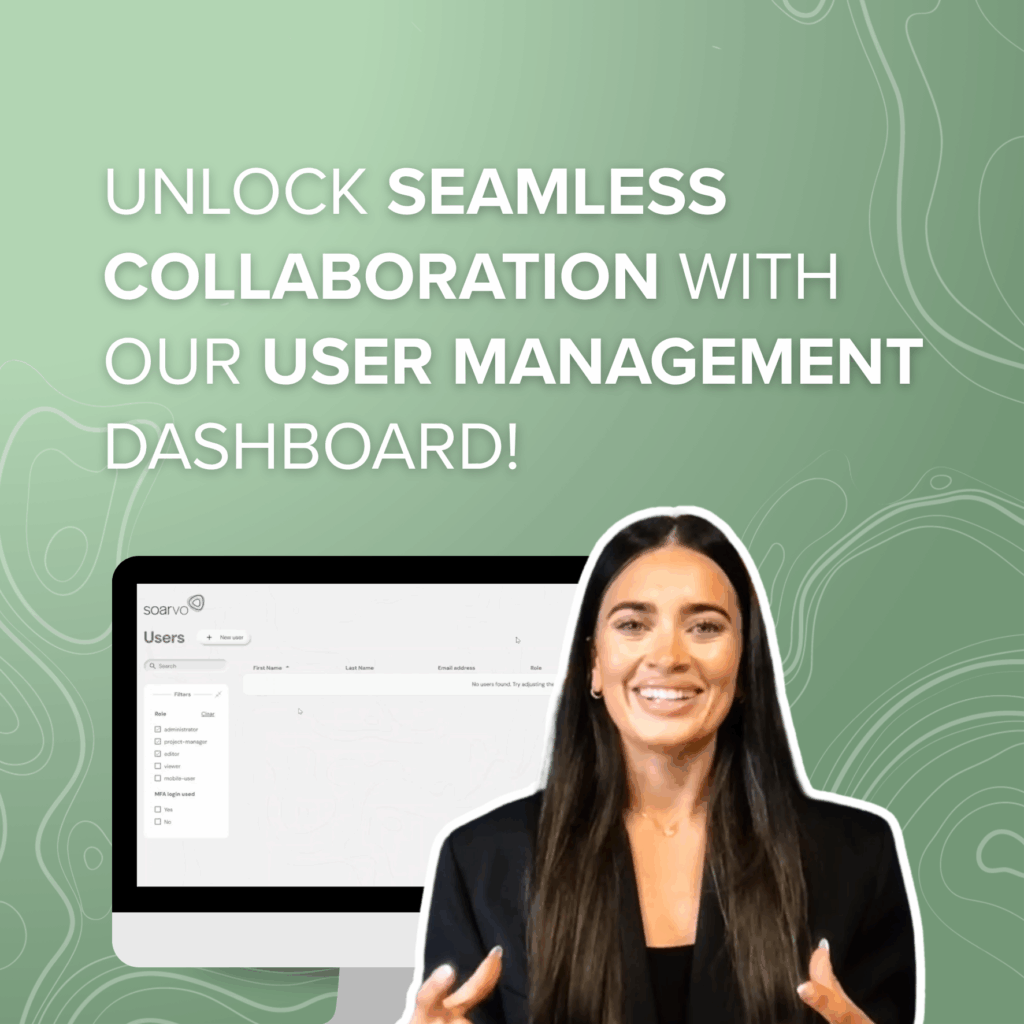🚀 Getting started with Soarvo? Here’s your step-by-step guide to creating a new location and uploading your data—all in just a few clicks!
Whether you’re managing one site or dozens, it all starts with setting up your location:
📍 Create a new location in your project
📝 Give it a clear, descriptive name to stay organized
🗺️ Drop a pin on the map—drag or click to place it right where you need it
💾 Hit save, and boom! Your location is locked in
Now, let’s bring in the data:
📂 Go to your location page and click “Upload Files”
📸 Choose one or multiple files—photos, documents, sensor data, whatever you need
⚡ Upload, process, and confirm—just like that, your info is securely stored
No more clutter. No more confusion. Just streamlined, efficient project management.
Save time ✅ Reduce errors ✅ Work better together ✅